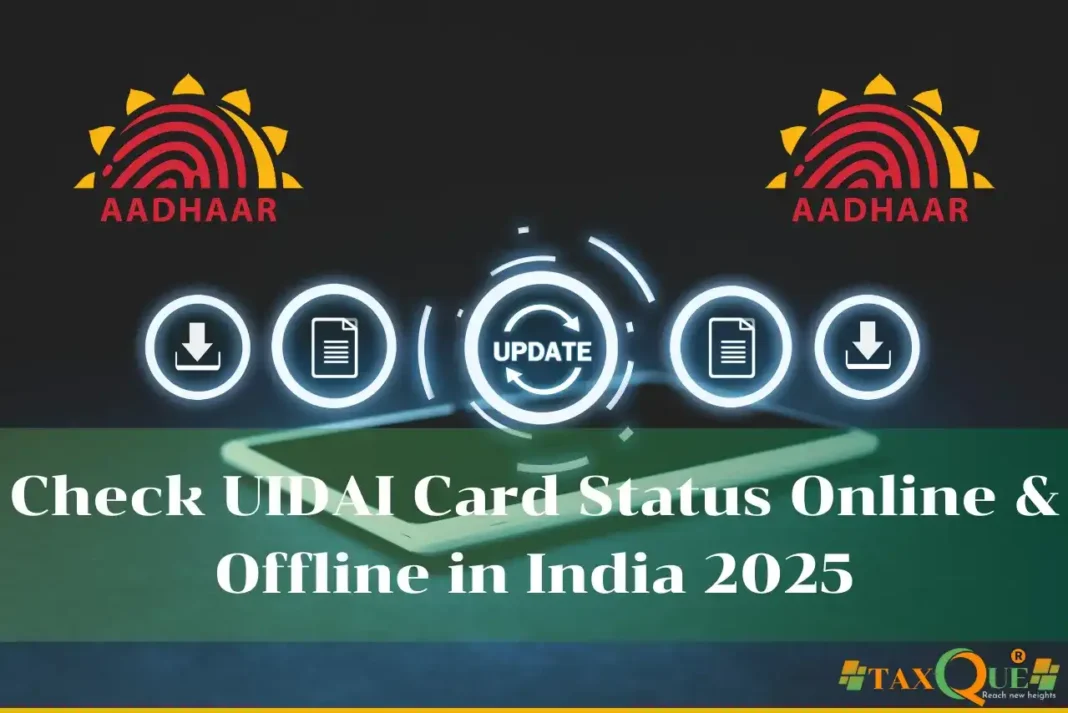The Aadhaar card, issued by the Unique Identification Authority of India (UIDAI), is a vital 12-digit unique identification number for Indian residents. It’s essential for accessing government services, opening bank accounts, filing taxes, and more. Whether you’ve recently applied for an Aadhaar card or requested an update, tracking your UIDAI card status ensures your information is accurate and up-to-date. In this guide, we’ll walk you through the simple steps to check your Aadhaar status online and offline, along with tips to troubleshoot common issues.
What is UIDAI Card Status?
The UIDAI card status refers to the progress of your Aadhaar application or update request. After enrolling at an Aadhaar Seva Kendra, bank, or post office, you receive an Enrolment ID (EID) or Update Request Number (URN). These allow you to track whether your Aadhaar is generated, under process, or rejected. Checking your status helps you stay informed and take timely action if needed.
Why Check Your UIDAI Card Status?
- Verify Application Progress: Ensure your Aadhaar card is generated or updates are processed.
- Avoid Delays: Identify and resolve issues like rejected applications or missing documents.
- Access Services: An updated Aadhaar is crucial for linking with PAN, banking, or government schemes.
- Digital Convenience: Use e-Aadhaar for immediate needs once generated.
How to Check UIDAI Card Status Online
The UIDAI provides a user-friendly online portal to check your Aadhaar status. You’ll need your 28-digit Enrolment ID (14-digit enrolment number + 14-digit date and time) from the acknowledgement slip. Here’s how to do it:
Step-by-Step Guide to Check Aadhaar Status Online
- Visit the UIDAI Website: Go to myAadhaar Portal or UIDAI’s official website.
- Navigate to Check Status: Click on “My Aadhaar” and select “Check Enrolment & Update Status” under the “Get Aadhaar” section.
- Enter Enrolment Details: Input your 28-digit Enrolment ID (EID) or Service Request Number (SRN) for updates.
- Complete Captcha Verification: Enter the security code displayed on the screen.
- Submit: Click “Submit” to view your Aadhaar status, which will show if it’s generated, under process, or rejected.
- Download e-Aadhaar (Optional): If generated, you can download your e-Aadhaar, which is as valid as the physical card.
Note: If you’ve lost your Enrolment ID, retrieve it on the UIDAI website by entering your name, registered mobile number, or email, and verifying with an OTP.
Checking via mAadhaar App
The mAadhaar app offers a convenient way to check your Aadhaar status on your smartphone:
- Download the App: Install the mAadhaar app from the Google Play Store or Apple App Store.
- Log In: Use your Aadhaar number or EID and verify with an OTP sent to your registered mobile number.
- Check Status: Navigate to “Check Enrolment & Update Status” and enter your EID or SRN.
- View Results: The app will display your Aadhaar status.
Pro Tip: The mAadhaar app also allows you to lock/unlock biometrics, view authentication history, and order a PVC Aadhaar card.
How to Check UIDAI Card Status Offline
If you don’t have internet access or prefer offline methods, UIDAI offers alternatives:
Via Toll-Free Helpline
- Call UIDAI Helpline: Dial 1947 from your registered mobile number.
- Select Option: Press “2” for enrolment status or “1” for update status.
- Provide Details: Share your EID or URN when prompted.
- Speak to a Representative (Optional): If you don’t have your EID/URN, press “2” to connect with a UIDAI representative.
- Receive Status: The system or representative will provide your Aadhaar status.
Note: The helpline is available 24/7 in multiple languages. Standard call charges may apply if not using a registered number.
Via SMS
- Send SMS: From your registered mobile number, send an SMS to 1947 in the format: UID STATUS <14-digit EID>.
- Receive Reply: You’ll get an SMS with your Aadhaar status.
Note: Standard SMS charges may apply.
Via India Post (For Physical Card Delivery)
If your Aadhaar is generated, it’s dispatched within 60-90 days via India Post. To track delivery:
- Check Status on UIDAI: Confirm your Aadhaar is generated using the online portal.
- Get AWB Number: Obtain the Airway Bill (AWB) number from UIDAI’s website or SMS.
- Visit India Post: Go to India Post Tracking and enter the AWB number to track your card’s delivery status.
Common Issues and Solutions
- Lost Enrolment ID: Retrieve it via the UIDAI website using your name, mobile number, or email.
- Status Shows “Rejected”: Contact the UIDAI helpline (1947) or visit an Aadhaar Seva Kendra to understand the reason (e.g., biometric mismatch or invalid documents).
- Delayed Updates: UIDAI processes updates within 30 days, but it may take up to 90 days. Check status periodically or call 1947 if delayed.
- No Registered Mobile Number: Visit an Aadhaar Enrolment Centre with your EID to check status offline.
Tips for a Smooth Aadhaar Experience
- Register Your Mobile Number: Ensure your mobile number is linked to your Aadhaar for OTP-based services and status updates.
- Use e-Aadhaar: Download your e-Aadhaar from the UIDAI website for immediate use; it’s valid everywhere.
- Secure Your Aadhaar: Don’t share your Aadhaar number on public platforms like social media to prevent misuse. Use the masked Aadhaar option for sharing.
- Visit Authorized Centres: For updates or enrolment, use only UIDAI-approved Aadhaar Seva Kendras to avoid fraud.
Why Choose Professional Services for Aadhaar-Related Needs?
Managing Aadhaar updates or resolving issues can be complex. For seamless assistance, consider professional services like those offered by TaxQue. From Aadhaar-PAN linking to GST compliance, our experts ensure your documentation is accurate and up-to-date, saving you time and effort.
Conclusion
Checking your UIDAI card status is quick and easy, whether online via the UIDAI website or mAadhaar app, or offline through the helpline, SMS, or India Post. Regularly tracking your status ensures your Aadhaar is ready for critical tasks like banking, tax filing, or accessing government benefits. If you face issues, UIDAI’s support channels and professional services like TaxQue can help. Stay proactive, keep your details updated, and make the most of your Aadhaar card!