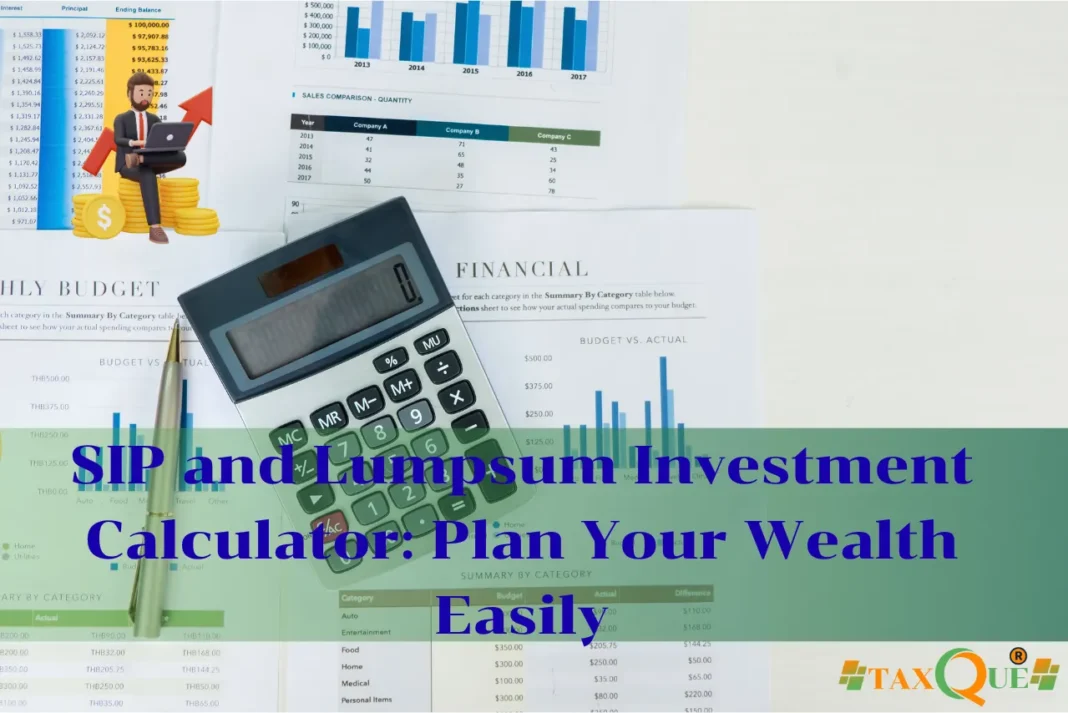Introduction
If you’re a landowner or planning to buy property in Tamil Nadu, understanding Patta Chitta is vital. This document acts as proof of land ownership, playing a key role in property transactions, legal disputes, and tax assessments. By combining two older records—Patta and Chitta—into one, Tamil Nadu has made it easier to manage land records. With the state’s e-Services portal, accessing these records is now quick and transparent. In this blog, we’ll explain what this document is, how to access it online, and why it’s important for property owners.
What is Patta Chitta?
This land revenue record, introduced in 2015, merges the Patta and Chitta documents into a single record. It provides detailed information about a piece of land, serving as a crucial document for proving ownership.
- Patta: A legal record listing the owner’s name, land area, survey number, and location details like district, taluk, and village.
- Chitta: Once a separate record, it included land classification (wetland or dry land) and ownership details.
The merger simplifies land record management, ensuring clarity and reducing disputes. It’s widely used for property sales, inheritance, and legal proceedings.
Why is This Document Important?
This record is a legal safeguard for landowners, offering multiple benefits:
- Proof of Ownership: It confirms the legal owner, protecting against fraudulent deals.
- Property Transactions: Buyers check it to verify the seller’s ownership before purchasing.
- Tax and Legal Uses: It supports land tax assessments and helps resolve court disputes.
- Land Classification: Details like wetland (nanjai) or dry land (punjai) clarify land use and value.
Tamil Nadu’s shift to digital records makes accessing this document easier, streamlining property management for owners.
How to Access Land Records Online
The Tamil Nadu government’s e-Services portal allows you to view, download, or verify land records. Here’s a step-by-step guide:
- Visit the Portal: Access the official Tamil Nadu e-Services website.
- Select Service: Choose “View Patta & FMB / Chitta / TSLR Extract.”
- Enter Details: Input district, taluk, village, and survey number.
- Authenticate: Enter the captcha code and submit.
- Pay Fee: A fee of ₹100 is required for online access.
- Download: View or download the certificate.
To check application status, visit the e-Districts portal, enter your Application ID, and click “Get Status.”
How to Verify or Transfer Ownership Records
Verifying land records ensures their authenticity, especially during property transactions. You can also transfer ownership when needed.
- Verification Process:
- On the e-Services portal, select “Verify Patta Chitta.”
- Enter the reference number from the A-Register extract.
- Submit to view verification details.
- Transfer Process:
- Apply at the Taluk office with documents like the sales deed, encumbrance certificate, and property tax receipt.
- After processing, updated details appear online with an Application ID.
Note: Name changes are currently offline, requiring a visit to the Taluk or Village Administration Office.
Key Details in the Document
| Detail | Description |
|---|---|
| Owner’s Name | Legal owner of the land. |
| Survey Number | Unique identifier for the land parcel. |
| Land Area | Size of the land in hectares or acres. |
| Classification | Wetland (nanjai) or dry land (punjai). |
| Location | District, taluk, village, and subdivision details. |
| Tax Details | Information on land revenue or tax obligations. |
This table outlines the core components of the document, making it easier to understand its contents.
Land Record Management
For efficient management of land records, the Tamil Nadu government’s e-Services portal is highly recommended. Its user-friendly interface simplifies applying, verifying, and downloading records, ensuring compliance with state regulations.
FAQs
- What is the difference between Patta and Chitta?
Before 2015, Patta recorded ownership, while Chitta detailed land classification. They are now merged into a single document for ease of use. - Can I access these records online for free?
No, a fee of ₹100 is charged to view or download records on the e-Services portal. - How long does it take to transfer ownership?
Transfers typically take 15–20 days after submitting documents at the Taluk office, depending on verification. - Is this document mandatory for land registration?
It’s not currently mandatory but strongly advised. The government may require it in the future to improve transaction security. - What if my record has incorrect details?
Visit the Taluk or Village Administration Office with proof of ownership to request corrections, which may take a few weeks.
Conclusion
Patta Chitta is a vital tool for land ownership in Tamil Nadu, providing legal proof and detailed land information. The e-Services portal makes accessing and verifying these records straightforward and transparent. Whether you’re buying property, settling disputes, or handling taxes, this document is essential. By leveraging the e-Services portal, you can manage your land records confidently and protect your property rights.