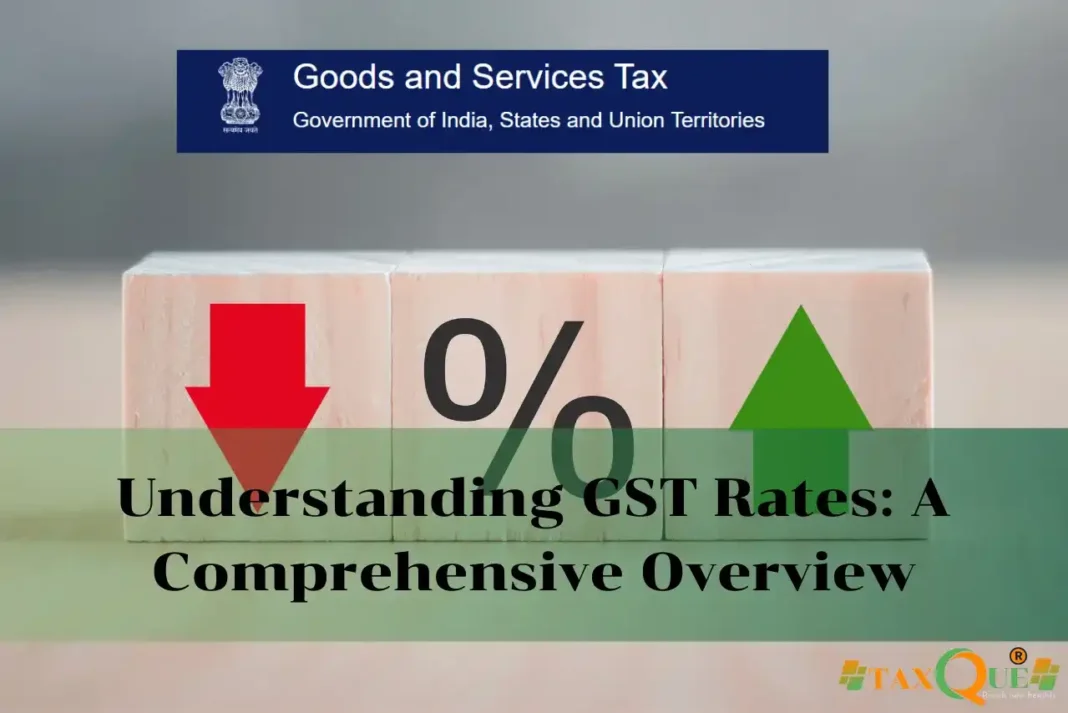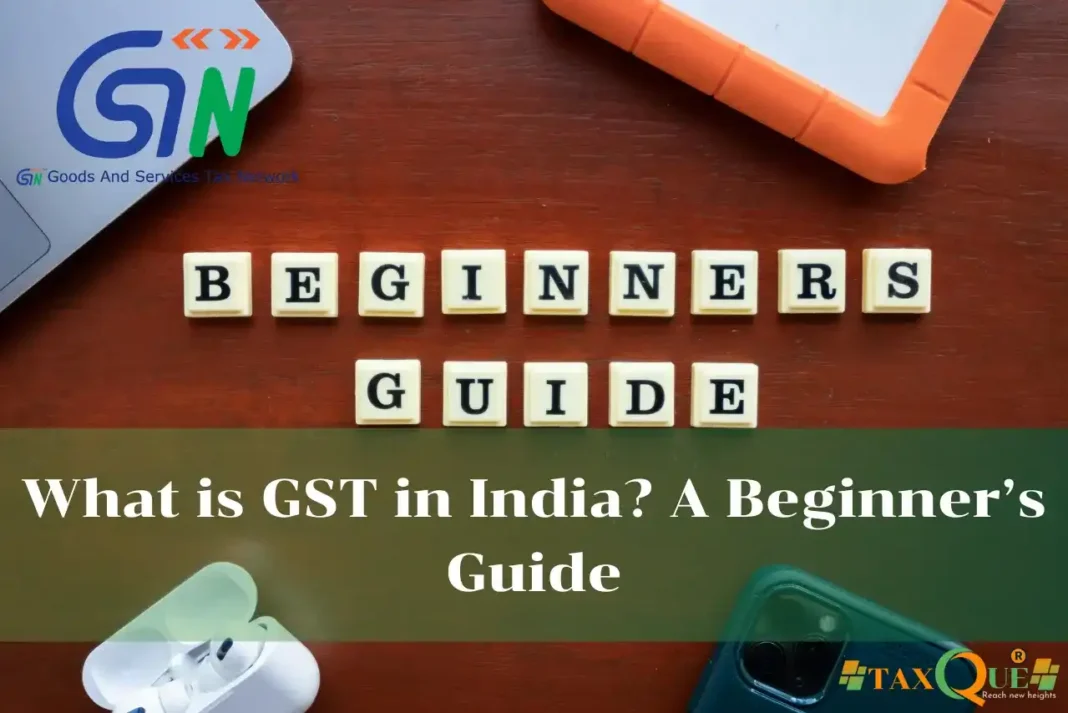Get GST-Ready in Minutes! Here’s Your Ultimate Guide to Online GST Registration in 2025
Introduction
GST (Goods and Services Tax) is a unified indirect tax applicable across India. If you’re starting a new business, selling online, or crossing the annual turnover threshold, GST registration is mandatory. Fortunately, the entire process can be done online through the official GST portal. This step-by-step guide walks you through everything you need—from eligibility to final approval.
What is GST Registration?
GST registration is the process of obtaining a unique 15-digit GSTIN (Goods and Services Tax Identification Number) that enables businesses to collect GST from customers and avail input tax credit. It is mandatory for certain categories of businesses as per the GST Act.
Why It Matters
- Legal Compliance: Avoid penalties for non-registration.
- Input Tax Credit: Avail GST credit on purchases.
- Business Expansion: Essential for interstate sales and online selling.
- Better Credibility: Builds trust with vendors and customers.
- Required for Loans & Contracts: Many tenders and loans require a GSTIN.
Step-by-Step Guide to Register for GST Online
✅ Step 1: Visit the GST Portal
Go to the official GST website: https://www.gst.gov.in
✅ Step 2: Click on “Services” → “Registration” → “New Registration”
Fill in the required details:
- Type of taxpayer: Taxpayer
- State and district
- Legal name (as per PAN)
- PAN number
- Email ID and mobile number
📧 You will receive OTPs on email and mobile for verification.
✅ Step 3: Note Your Temporary Reference Number (TRN)
After OTP verification, you’ll get a 15-digit TRN. Use it to continue your application.
✅ Step 4: Log in with TRN
Go back to “New Registration,” choose “Temporary Reference Number,” and log in to complete the remaining application.
✅ Step 5: Fill Part-B of the GST Registration Form
Upload the following information:
- Business details
- Promoter/partner details
- Authorized signatory
- Principal place of business
- Additional places (if any)
- Goods and services details (using HSN/SAC codes)
- Bank account details
- Upload documents (see list below)
✅ Step 6: Upload Required Documents
- PAN Card of business/owner
- Aadhaar Card of proprietor/partners
- Passport-size photo
- Address proof (Electricity bill, Rent agreement, etc.)
- Business registration proof (Partnership deed, Incorporation certificate, etc.)
- Bank account proof (Cancelled cheque or bank statement)
✅ Step 7: Submit Application with DSC or EVC
Submit the application using:
- Digital Signature Certificate (DSC) (mandatory for companies and LLPs)
- Or EVC (OTP-based Electronic Verification Code)
✅ Step 8: ARN Generated
Upon submission, an Application Reference Number (ARN) is generated. You can use it to track your application status.
✅ Step 9: Receive GSTIN and Certificate
Once the application is verified (usually within 3–7 working days), you will receive your GSTIN and registration certificate via email and the portal.
Common Mistakes to Avoid
- Entering incorrect PAN or mobile/email
- Not uploading proper address or identity proofs
- Skipping bank account details
- Failing to digitally sign or verify with OTP
- Using a personal email ID instead of a business one
Conclusion
Registering for GST online is easier than ever, provided you follow the process correctly and have all documents in hand. A GSTIN not only helps you stay compliant but also builds credibility and opens doors to wider business opportunities. Whether you’re an entrepreneur, freelancer, or growing business, start your GST journey today and stay ahead legally and financially in 2025.
FAQs
Q1. Is GST registration free of cost?
Yes, registering for GST on the government portal is completely free.
Q2. What is the turnover limit for mandatory GST registration?
- ₹40 lakh for goods
- ₹20 lakh for services
- ₹10 lakh for special category states
Q3. Can a freelancer or blogger apply for GST?
Yes, especially if you deal with interstate clients or earn above the threshold.
Q4. How long does it take to get GSTIN?
Usually 3–7 working days, subject to successful document verification.
Q5. Can I cancel my GST registration later?
Yes, if your turnover falls below the threshold or business closes.