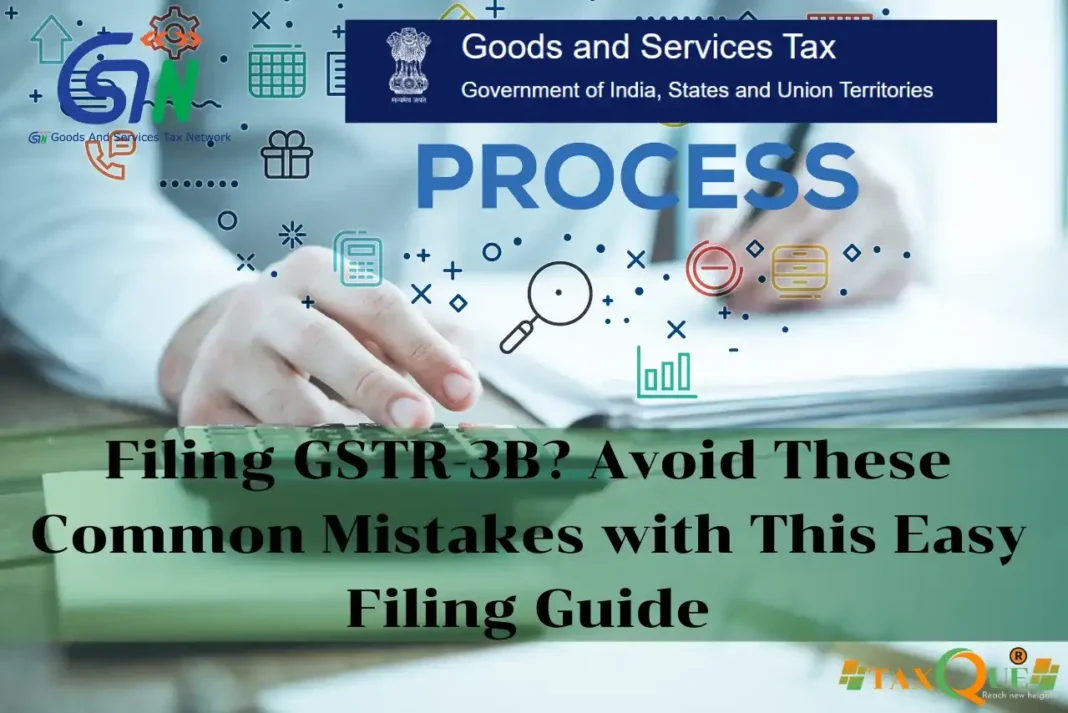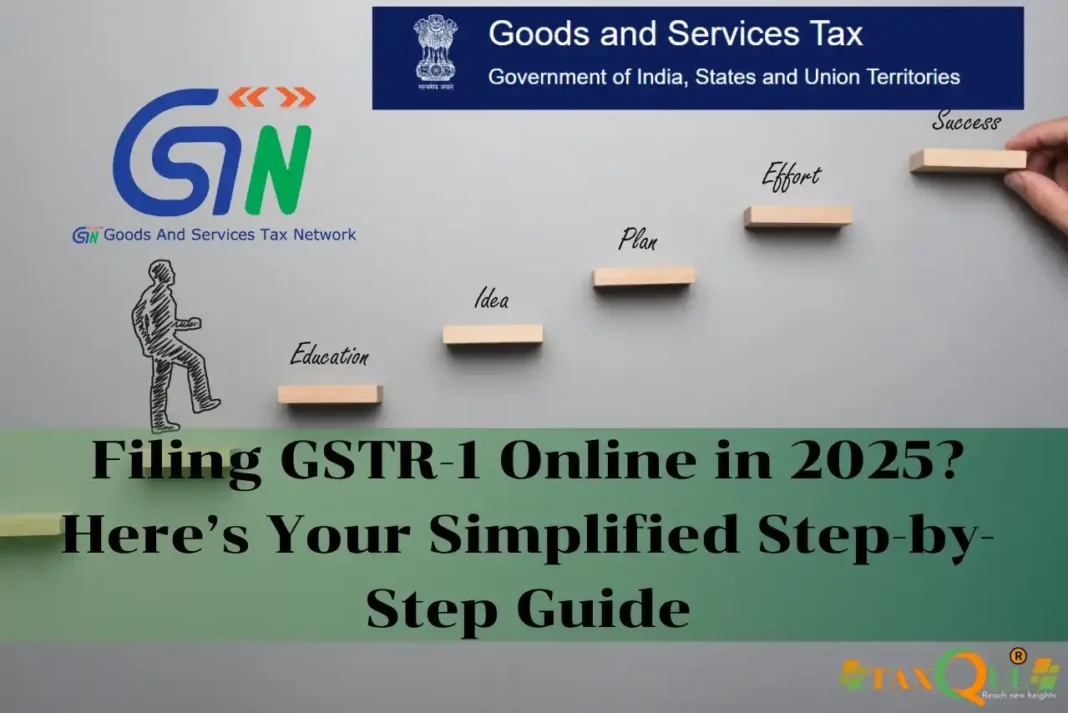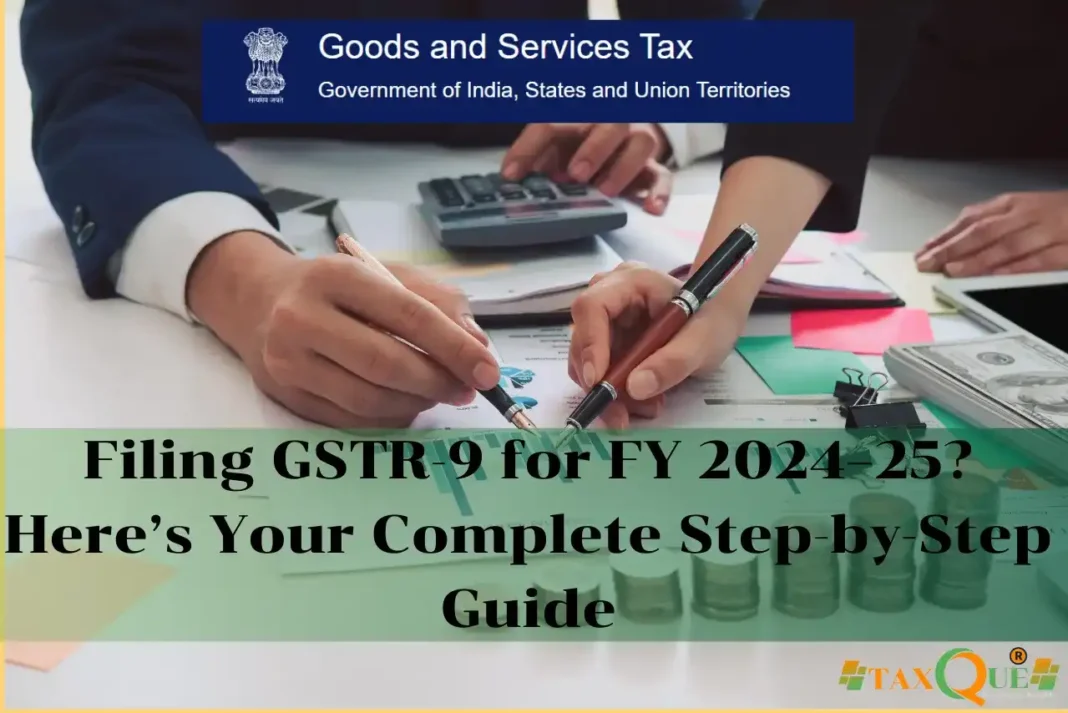Filing GSTR-3B? Avoid These Common Mistakes with This Easy Filing Guide
Introduction
GSTR-3B is a self-declared summary return that businesses must file every month under India’s GST regime. It reports total outward supplies, input tax credit claimed, tax payable, and tax paid. While it may seem straightforward, many businesses make avoidable errors that can lead to penalties or mismatch notices from the GST department. This guide walks you through the step-by-step process of filing GSTR-3B and highlights common mistakes you must avoid.
What is GSTR-3B?
GSTR-3B is a monthly summary return under GST that provides details of:
- Outward supplies (sales)
- Inward supplies liable for reverse charge
- Input tax credit (ITC) claimed
- Tax payable and paid
Unlike GSTR-1, it does not require invoice-level details but is mandatory for all regular taxpayers.
Why It Matters
- It determines your monthly GST liability.
- Filing GSTR-3B on time avoids penalties and interest.
- Input Tax Credit claimed here is final and binding.
- ITC mismatches with GSTR-2A/2B can trigger compliance notices.
Step-by-Step Guide to File GSTR-3B
Step 1: Log in to GST Portal
Visit www.gst.gov.in, log in using your credentials.
Step 2: Go to ‘Returns Dashboard’
Select the financial year and month/quarter for which you want to file the return.
Step 3: Click on ‘Prepare Online’ under GSTR-3B
Choose “Prepare Online” to begin manual entry or “Upload JSON” if using offline utility.
Step 4: Fill in Tax Details
You will need to enter data in the following sections:
- 3.1 Outward supplies and inward supplies liable to reverse charge
- 3.2 Inter-State supplies to unregistered persons, composition dealers, and UIN holders
- 4. Eligible ITC
- 5. Exempt, nil-rated, and non-GST inward supplies
- 6. Payment of Tax
Step 5: Save and Preview
Click “Save GSTR-3B” after entering all details, then preview the return to verify entries.
Step 6: Submit and File
Click “Submit” to lock the return, then “File GSTR-3B” using DSC or EVC.
Step 7: Make Tax Payment (if applicable)
If your liability exceeds the credit available, you’ll be prompted to create a challan and pay the balance via net banking or NEFT.
Common Mistakes to Avoid
- Claiming ITC without matching GSTR-2B entries.
- Reporting outward supplies incorrectly under wrong heads.
- Not paying the correct tax before filing.
- Skipping reverse charge transactions.
- Filing late, resulting in interest and penalty.
Conclusion
Filing GSTR-3B may look simple but demands accuracy and discipline. Mistakes in this return can lead to mismatches, ITC loss, and compliance notices. Ensure that you cross-verify data with your accounting books and GSTR-2B before submission. With this guide in hand, filing GSTR-3B correctly becomes a straightforward task.
FAQs
Q1. What is the due date for filing GSTR-3B?
- 20th of the following month (for most taxpayers)
- 22nd or 24th for QRMP scheme depending on the state
Q2. Can I revise GSTR-3B once filed?
No, GSTR-3B cannot be revised. Errors can be adjusted in the subsequent month’s return.
Q3. What if I file GSTR-3B late?
Late filing attracts a late fee of ₹50/day and interest at 18% per annum on the tax due.
Q4. Is GSTR-3B mandatory for Nil returns?
Yes, even if there are no transactions, you must file a Nil GSTR-3B.
Q5. Can I use Input Tax Credit to pay all taxes?
No, ITC cannot be used to pay interest, penalty, or late fees—those must be paid in cash.